Berikut langkah2 mempercepat windows xp anda.
Klik kanan mouse anda di tengah2 layar, pilih Properties, setelah jendela baru muncul, pilih klik tab Appearance, lalu klik tombol Effects, setelah muncul jendela baru, hilangkan contengan yang tidak diperlukan kecuali:
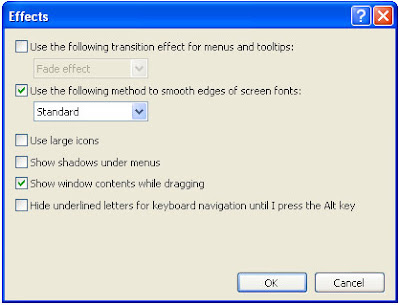
Klik kanan ikon My Computer di desktop lalu pilih Properties, (atau tekan tombol <WIN> key + <Pause/Break> ), arahkan dan klik mouse ke tab Advanced di jendela yg baru nongol lalu pilih Performance dan klik tombol Settings. Di tab di tab Visual effects hilangkan semua contengan kecuali opsi yang diperlukan berikut:

Di jendela windows explorer atau My Computer buka Tools -> Folder Options dan klik di tab View:

Hilangkan contengan berikut:
Klik kanan Ikon My Computer lalu pilih Manage, ( bisa juga ketikkan services.msc di kotak Run), Klik Service & Applications -> Services, matikan aplikasi service yang tidak terlalu diperlukan, caranya set opsi ke Manual:
* Alerter
* Computer Browser
* Distributed Link Tracking Client (Jika memakai partisi NTFS, jangan di disable)
* Fast User Switching Capability
* Indexing service
* Internet Connection Firewall/Internet Connection Sharing
* Messenger
* Remote Registry (selalu set ke disable demi keamanan)
* Secondary Logon
* Server
* System Restore (Jika tidak memakai System Restore)
* TCP/IP NetBIOS Helper Service
* Uninterruptible Power Supply
* Upload Manager
* Wireless Zero Configuration
Ketik msconfig di tab RUN, point ke arah startup dan matikan opsi autostart yang tidak terlalu digunanakan seperti utility untuk VGA dan Suara, dll.
Klik kanan mouse anda di tengah2 layar, pilih Properties, setelah jendela baru muncul, pilih klik tab Appearance, lalu klik tombol Effects, setelah muncul jendela baru, hilangkan contengan yang tidak diperlukan kecuali:
- Use the following transition effect for menus & tooltips.
- Show shadows under menus.
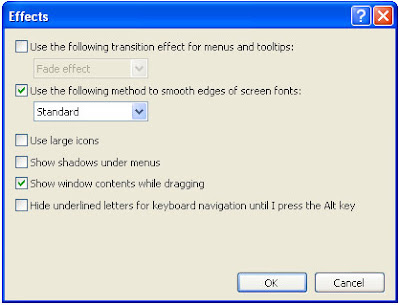
Klik kanan ikon My Computer di desktop lalu pilih Properties, (atau tekan tombol <WIN> key + <Pause/Break> ), arahkan dan klik mouse ke tab Advanced di jendela yg baru nongol lalu pilih Performance dan klik tombol Settings. Di tab di tab Visual effects hilangkan semua contengan kecuali opsi yang diperlukan berikut:
- Show window contents while dragging.
- Smooth edges of screen fonts.
- Use common tasks in folders .
- Use drop shadows on icon labels on the desktop.
- Use visual styles on windows and buttons.

Di jendela windows explorer atau My Computer buka Tools -> Folder Options dan klik di tab View:

Hilangkan contengan berikut:
- Automatically search for network folders & printers.
- Display file size information in folder tips.
- Display simple folder view in Explorer’s Folders list.
- Show encrypted or compressed NTFS files in color.
- Show pop-up description for folder and desktop icons.
- Use simple file sharing.
Klik kanan Ikon My Computer lalu pilih Manage, ( bisa juga ketikkan services.msc di kotak Run), Klik Service & Applications -> Services, matikan aplikasi service yang tidak terlalu diperlukan, caranya set opsi ke Manual:
* Alerter
* Computer Browser
* Distributed Link Tracking Client (Jika memakai partisi NTFS, jangan di disable)
* Fast User Switching Capability
* Indexing service
* Internet Connection Firewall/Internet Connection Sharing
* Messenger
* Remote Registry (selalu set ke disable demi keamanan)
* Secondary Logon
* Server
* System Restore (Jika tidak memakai System Restore)
* TCP/IP NetBIOS Helper Service
* Uninterruptible Power Supply
* Upload Manager
* Wireless Zero Configuration
Ketik msconfig di tab RUN, point ke arah startup dan matikan opsi autostart yang tidak terlalu digunanakan seperti utility untuk VGA dan Suara, dll.
