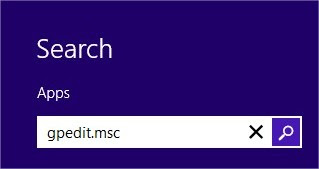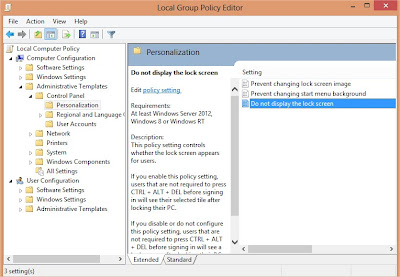Download DNS Jumper Versi Terbaru V1.0.3 bagi anda yang suka menggunakan software dan tool pendukung untuk aktifitas setting ip dns pada komputer secara otomatis, software ini sangat mendukung mobilitas kita dan mempermudah kerja anda dalam menyetting secara otomatis dns yang terdapat pada LAN komputer, fungsi dari DNS Jumper Terbaru ini juga banyak dan fasilitas dari lan maupun wireless yang di support pun banyak sekali, kita tinggal memilih salah satu diantara lan card dan wireless card anda untuk mengganti DNS tersebut, daripada kita bolak – balik buka setting control panel >> lan >> properties dan mengisikan dns, lebih baik dan cukup efisien serta cepat kalo menggunakan DNS Jumper Versi Terbaru ini.
Cara Menggunakan DNS Jumper juga lebih mudah dibandingkan kita mesti mondar – mandir isi dan ubah dns pada lan maupun wifi anda, cukup dengan menginstall program dns jumper tersebut ke komputer anda dan isikan dns yang di kehendaki, misal dns google dengan mengisikan 8.8.8.8, saya rasa anda pasti akan mengerti, palagi software dns jumper juga cocok bagi para admin hotspot untuk mengatur dns ketika mau masuk di winbox mikrotik, nah coba anda lihat saja seperti gambar dibawah ini salah satu contoh memasukan dns jumper yang benar.
 untuk dapat mendownload file dns jumper silahkan klik disini DOWNLOAD DNS JUMPER VERSI TERBARU.
untuk dapat mendownload file dns jumper silahkan klik disini DOWNLOAD DNS JUMPER VERSI TERBARU.
sekian dulu, di lain waktu kita akan kupas bagaimana cara menggunakan DNS Jumper Versi Terbaru tersebut.
READ MORE - DNS Jumper Terbaru
Cara Menggunakan DNS Jumper juga lebih mudah dibandingkan kita mesti mondar – mandir isi dan ubah dns pada lan maupun wifi anda, cukup dengan menginstall program dns jumper tersebut ke komputer anda dan isikan dns yang di kehendaki, misal dns google dengan mengisikan 8.8.8.8, saya rasa anda pasti akan mengerti, palagi software dns jumper juga cocok bagi para admin hotspot untuk mengatur dns ketika mau masuk di winbox mikrotik, nah coba anda lihat saja seperti gambar dibawah ini salah satu contoh memasukan dns jumper yang benar.

sekian dulu, di lain waktu kita akan kupas bagaimana cara menggunakan DNS Jumper Versi Terbaru tersebut.