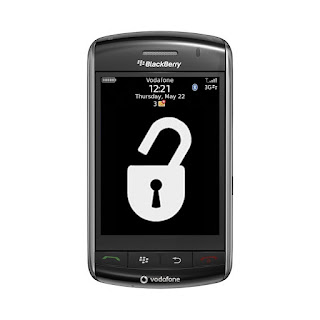 Hal ini perlu diperhatikan saat membeli BlackBerry baru. Kalo BlackBerry berstatus unlocked, maka BlackBerry siap dipake dengan kartu seluler apa aja. Tapi kalo statusnya masih locked, cuma kartu tertentu aja yang bisa dipake untuk menjalankan BlackBerry. Meskipun BlackBerry tersebut bisa di unlock tapi kamu harus keluar dana lagi. Dana yang harus keluarpun lumayan kerasa, ± $9
Hal ini perlu diperhatikan saat membeli BlackBerry baru. Kalo BlackBerry berstatus unlocked, maka BlackBerry siap dipake dengan kartu seluler apa aja. Tapi kalo statusnya masih locked, cuma kartu tertentu aja yang bisa dipake untuk menjalankan BlackBerry. Meskipun BlackBerry tersebut bisa di unlock tapi kamu harus keluar dana lagi. Dana yang harus keluarpun lumayan kerasa, ± $9. Nah di sini kamu dituntut untuk teliti sebelom membeli.
Oke, ni aku kasih cara ngecek status BlackBerry Unlocked atau Locked.
- Masuk ke menu Option.

- Pilih Device.

- Pilih Advanced System Settings.

- Pilih SIM Card.

- Ketik MEPD. Bisa huruf besar semua, bisa huruf kecil semua.

- Kalo hasilnya seperti gambar di bawah ini, berarti status BlackBerry tersebut adalah Unlocked dan siap dipake dengan kartu apa aja. Tapi kalo salah satunya berstatus Enabled, berarti belom sepenuhnya berstatus Unlocked.

Meskipun kebanyakan BlackBerry yang dijual di Indonesia sudah dalam keadaan unlocked, gak ada salahnya kan kalo dicek dulu sebelom membeli?

